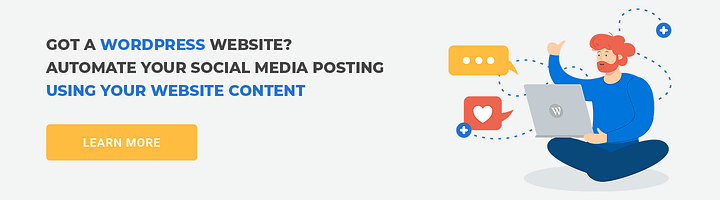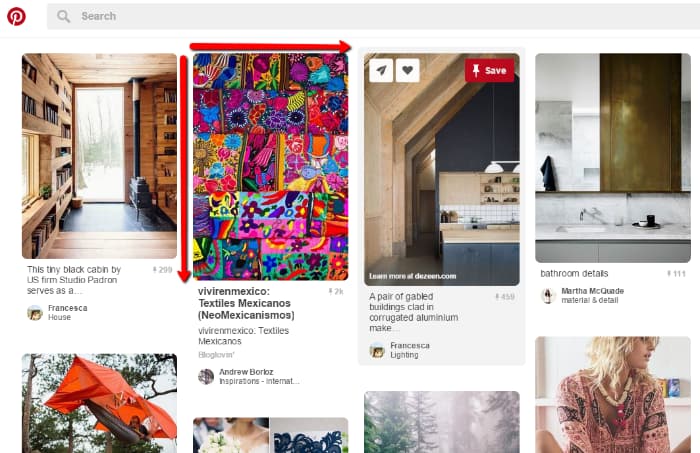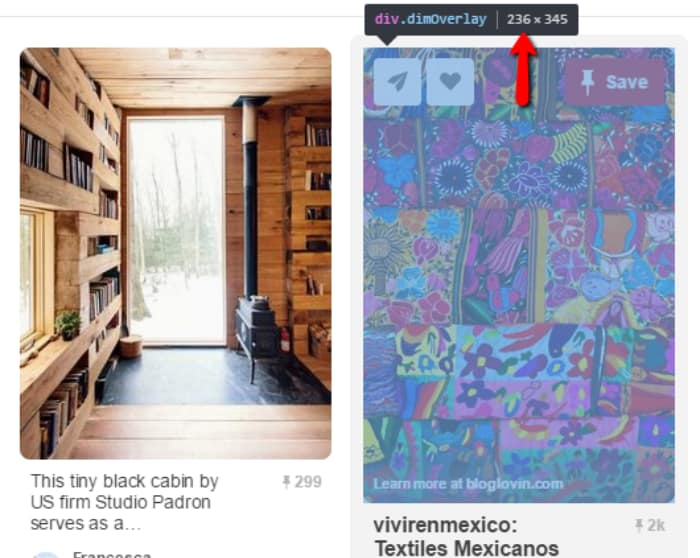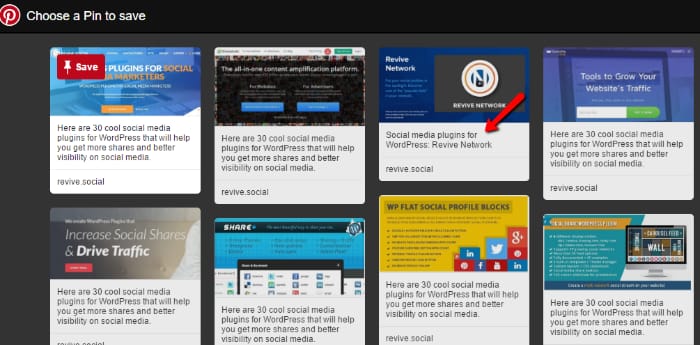175 million. That’s the number of active monthly users on Pinterest in 2018. And what’s even more impressive is that this number represents 50% year on year growth for Pinterest’s user base, making Pinterest one of the fastest growing social networks out there. With few signs of that slowing down anytime soon, learning how to optimize Pinterest images is the perfect way to get your share of those 150 million plus users.
But here’s the thing about how to optimize Pinterest images:
They have some major quirks, which require you to pay special attention. Even if you’re already optimizing images for Facebook and Twitter, that doesn’t mean your graphics are perfectly set up to get shared on Pinterest.
Optimize Pinterest images: Get your images’ dimensions right – height matters
When you’re posting on Facebook, Twitter, and LinkedIn, you want your images to be wider than they are tall to take advantage of your available screen real estate. And that makes perfect sense because most images on those networks display something like this:
But the Pinterest’s pinboard-like design doesn’t look at all like Facebook or Twitter. Instead of one wide content column, Pinterest features multiple narrow columns:
In the standard feed, pins always appear 236px wide, but will scale according to the image’s height. That means a 236px by 124px image (the optimal aspect ratio for Facebook) gets less display space than, say, a 236px by 345px image:
So to maximize your image’s real estate in the feed, you need to make your Pinterest images taller than they are wide (AKA a vertical aspect ratio).
But while taller is better for Pinterest, there indeed is such a thing as too tall. In an analysis of over 500,000 Pinterest images, Curalate found that images with an aspect ratio between 2:3 and 4:5 got 60% more pins than images with an even taller vertical aspect ratio.
(Chart by WordPress Charts and Graphs Lite.)
Dan Zarrella also found that taller images got far more shares than shorter images.
And both these data sources mesh with Pinterest’s official guide, in which they recommend an ideal aspect ratio of 2:3 for images. In this same guide, Pinterest also recommends ensuring your images are a minimum of 600 pixels wide, making the ideal dimensions for Pinterest images at least 600px wide by 900px tall. In 2017 Pinterest also dropped hints that they would be penalizing taller Pins, calling them “Giraffe Pins“.
Use the colors that get shared most often
Most of us intuitively know that color affects how we feel and act. This connection is the reason you’ll pretty much never see bright red walls at a relaxing spa. Color matters.
And just like color matters in daily life, it also matters when you’re aiming to optimize Pinterest images. Multiple studies have collectively dug into over 1.5 million Pinterest pictures to find which colors get shared most often.
All that data points to one conclusion:
Images with red color tones get shared the most.
In a joint study of over one million Pinterest images between researchers at Yahoo Labs and Georgia Tech, the researchers first noted that “the major finding of this paper is that colors affect diffusion.” For clarification, diffusion, in this case, means shares on Pinterest.
Then, they went on to specify that the colors which get shared the most are red, purple, and pink.
Conversely, the researchers found that blue, green, black, yellow-green, and yellow all had negative effects when it came to getting shared. The absolute worst performers were black and white images.
Curalate’s analysis of 500,000 Pinterest images backs up both of these findings. First, Curalate found that “reddish-orange” images got twice as many shares as blue images.
But they also noticed that images with multiple dominant colors got 3.25x more shares than images with one dominant color. Given that most images with one dominant color are black and white, this is another warning to keep your black and white images for other networks.
So what’s the takeaway? Whenever possible, you should incorporate reddish tones into your images to get more shares.
And no matter what, stay away from black and white images on Pinterest.
Make sure your images have backgrounds
If you want to optimize Pinterest images so that they do well, avoid creating images with plain, monocolor backgrounds. In their analysis, Curalate also discovered that images with less than 10% of a monocolor background got 2-4x more repins than images with more than 40% of such a background.
Here’s how you can visualize the difference:

Unsurprisingly, the image on the left is the one which gets shared 2-4x more often.
But there’s one caveat – when choosing your multicolor background, you don’t want to make it too dark. Images with medium lightness get repinned a massive 20x more than very dark images.
Backgrounds are great, but not if they’re overly dark.
Make sure image text is readable on mobile
Here’s something you really, really need to know about Pinterest traffic:
80% of Pinterest’s traffic comes from mobile devices. That’s a lot of people browsing pins on what are very likely small screens.
If you’re adding text to the images you want to get pinned, you need to make sure it’s easy to read on mobile. Else, you’re essentially waving goodbye to 80% of those 150 million users.
Here are some general tips for mobile readability:
- Choose an easy-to-read font. Here’s a good list of easy to read fonts for mobile.
- Make sure the text is large enough, even on small screens. Don’t go any smaller than the equivalent of 16 px.
- Ensure proper line spacing. The equivalent of 1.2em should be the minimum.
- Use as little text as possible. Pinterest themselves recommend minimizing the use of text. A small amount of text is good, too much is overwhelming.
- Keep good color contrast between text and background. Here’s a good guide for color contrast and readability.
Write custom descriptions for pinned images
You may already pay attention to your images’ alt-texts for SEO, but did you know that alt-text can also have a major effect when you want to optimize Pinterest images?
When users share images on Pinterest, each pin gets its own description. These descriptions are used to power Pinterest’s internal search feature.
Just like with optimizing your website to rank in Google’s search results, you can optimize your pins to rank in Pinterest’s search by including a well-written description that incorporates relevant keywords.
And because around 80% of shares on Pinterest are repins – you really need to make it easy for Pinterest users to find your images after your images get shared on Pinterest.
But…if your images are getting shared by users who visit your site, how can you push them to use the description you want?
That’s where alt-text comes in.
When users pin images via the Pinterest bookmarklet, Pinterest will automatically pull a description from one of two places:
- If the image has its alt-text field filled out, Pinterest will use that text.
- If there’s no alt-text, Pinterest will pull the meta description for the page as a whole.
Here’s a live example from this blog:
The annotated image includes alt-text which gets used as the description, while the rest have no alt-text and instead rely on the page’s meta description.
Here’s the takeaway:
Image alt-text isn’t just a good SEO practice, it’s also essential for creating a great Pinterest description. While users can always technically edit an image’s description, most won’t.
Take the initiative and craft unique, keyword-rich descriptions for the images you want to be shared. And when writing your alt-text, try to keep the description between 100-200 characters for optimal sharing.
Side note – you can also add Pinterest-specific descriptions via some code additions or many WordPress “pin it” plugins.
Stay faceless whenever possible
A separate 2014 study from the same Yahoo Labs and Georgia Tech collaboration noted another interesting social media phenomenon:
On Instagram, pictures with faces get 38% more shares than those without faces.
Cool, right? I know you might be tempted to grab that statistic and apply it to Pinterest. But hold on just a minute…
In Curalate’s research, they found that images without faces actually got 23% more repins than those with faces.
So, according to the data, you should leave your face pics for Instagram and keep your pins face-free.
Wrapping things up
When it comes to learning how to optimize Pinterest images, you can’t just rely on the best practices you use for other social networks. What works on Facebook, Twitter, or Instagram is not guaranteed to work on Pinterest.
So, if you want to optimize your traffic from Pinterest’s rapidly growing 150+ million users, remember to do these things:
- Utilize a 2:3 aspect ratio for Pinterest images, and make sure your images are at least 600px wide.
- Try to incorporate reddish tones whenever possible. And definitely avoid black and white pictures.
- Give your images a multicolor background.
- Make everything mobile friendly, because that’s where Pinterest users are most active.
- Always add a well-written description to the alt-text field for Pinterest images.
- Stay away from faces whenever possible.